
using System;
using System.Collections.Generic;
using System.ComponentModel;
using System.Data;
using System.Drawing;
using System.Linq;
using System.Text;
using System.Threading.Tasks;
using MySql.Data.MySqlClient;
using System.Windows.Forms;
namespace WindowsFormsApp17
{
public partial class LoginForm : Form
{
private MySqlConnection con = new MySqlConnection();
public LoginForm()
{
InitializeComponent();
con.ConnectionString = @"server=localhost;database=user_info;userid=root;password=;";
}
private void button1_Click(object sender, EventArgs e)
{
MySqlCommand cmd;
MySqlDataReader dr;
try
{
con.Open();
cmd = new MySqlCommand();
cmd.Connection = con;
cmd.CommandText = "SELECT * FROM login_tb WHERE UserName='" + textBox1.Text + "' AND Password='" + textBox2.Text + "' ";
dr = cmd.ExecuteReader();
if (dr.Read())
{
MessageBox.Show("Success");
this.Hide();
MainForm mf = new MainForm();
mf.ShowDialog();
}
else
{
MessageBox.Show("If You are Admin,Please Enter the correct username and password");
}
}
finally
{
if (con != null)
{
con.Close();
}
}
}
private void LoginForm_Load(object sender, EventArgs e)
{
//con.Open();
//if (con.State == ConnectionState.Open)
//{
// MessageBox.Show("Sucessfull DB Connection ");
// con.Close();
//}
}
}
}

using System;
using System.Collections.Generic;
using System.ComponentModel;
using System.Data;
using System.Drawing;
using System.Linq;
using System.Text;
using System.Threading.Tasks;
using System.Windows.Forms;
namespace WindowsFormsApp17
{
public partial class MainForm : Form
{
public MainForm()
{
InitializeComponent();
}
private void label5_Click(object sender, EventArgs e)
{
this.Hide();
LoginForm Lf = new LoginForm();
Lf.ShowDialog();
}
private void panel3_Paint(object sender, PaintEventArgs e)
{
}
private void label8_Click(object sender, EventArgs e)
{
this.Hide();
RegistrationForm Rf = new RegistrationForm();
Rf.ShowDialog();
Rf = null;
this.Show();
}
private void MainForm_Load(object sender, EventArgs e)
{
label2.Text = DateTime.Now.ToLongDateString();
label3.Text = DateTime.Now.ToLongTimeString();
}
private void pictureBox7_Click(object sender, EventArgs e)
{
this.Hide();
LoginForm Lf = new LoginForm();
Lf.ShowDialog();
}
private void label4_Click(object sender, EventArgs e)
{
this.Hide();
ScanForm Sf = new ScanForm();
Sf.ShowDialog();
Sf = null;
this.Show();
}
private void label10_Click(object sender, EventArgs e)
{
this.Hide();
attendanceForm Attf = new attendanceForm();
Attf.ShowDialog();
Attf = null;
this.Show();
}
private void label9_Click(object sender, EventArgs e)
{
this.Hide();
StudentInfo Stinfo = new StudentInfo();
Stinfo.ShowDialog();
Stinfo = null;
this.Show();
}
}
}
using MySql.Data.MySqlClient;
using System;
using System.Collections.Generic;
using System.ComponentModel;
using System.Data;
using System.Drawing;
using System.IO;
using System.Linq;
using System.Text;
using System.Threading.Tasks;
using System.Windows.Forms;
namespace WindowsFormsApp17
{
public partial class RegistrationForm : Form
{
private MySqlConnection con = new MySqlConnection();
public RegistrationForm()
{
InitializeComponent();
con.ConnectionString = @"server=localhost;database=user_info;userid=root;password=;";
}
string Gender;
private void picturebox_btn_Click(object sender, EventArgs e)
{
OpenFileDialog fd = new OpenFileDialog();
if (fd.ShowDialog() == DialogResult.OK)
{
pictureBox1.Image = Image.FromFile(fd.FileName);
}
}
private void button2_Click(object sender, EventArgs e)
{
QRCoder.QRCodeGenerator QG = new QRCoder.QRCodeGenerator();
var MyData = QG.CreateQrCode(ID_text.Text, QRCoder.QRCodeGenerator.ECCLevel.H);
var code = new QRCoder.QRCode(MyData);
pictureBox2.Image = code.GetGraphic(100);
try
{
MemoryStream ms = new MemoryStream();
//pictureBox1.Image.Save(ms, pictureBox1.Image.RawFormat);
//byte[] Photo = ms.ToArray();
pictureBox1.Image.Save(ms, System.Drawing.Imaging.ImageFormat.Jpeg);
byte[] Photo = new byte[ms.Length];
ms.Position = 0;
ms.Read(Photo, 0, Photo.Length);
con.Open();
MySqlCommand coman = new MySqlCommand();
coman.Connection = con;
coman.CommandText = "insert into registration_tb (ID,Name,FatherName,EmailAddress,DateOfBirth,Class,PhoneNumber,Gender,Photo) values('" + ID_text.Text + " ', ' " + Name_text.Text + " ',' " + Fname_text.Text + " ',' " + Email_text.Text + " ','" + dateTime_text.Text + "','" + Class_text.Text + "','" + Phone_text.Text + "','" + Gender + "',@photo)";
coman.Parameters.AddWithValue("@photo", Photo);
coman.ExecuteNonQuery();
con.Close();
MessageBox.Show("Data Save Successfull !");
ID_text.Clear();
Name_text.Clear();
Fname_text.Clear();
Email_text.Clear();
Class_text.Clear();
Phone_text.Clear();
pictureBox1.Image = null;
//loadbtn_Click(null, null);
}
catch (Exception ex)
{
MessageBox.Show("Error " + ex);
}
string initialDIR = @"C:\Users\acer\Desktop\QRfiles";
var dialog = new SaveFileDialog();
dialog.InitialDirectory = initialDIR;
dialog.Filter = "PNG|*.png|JPEG|*.jpg|BMP|*.bmp|GIF|*.gif";
if (dialog.ShowDialog() == DialogResult.OK)
{
pictureBox2.Image.Save(dialog.FileName);
}
}
private void radioButton1_CheckedChanged(object sender, EventArgs e)
{
Gender = "Male";
}
private void radioButton2_CheckedChanged(object sender, EventArgs e)
{
Gender = "Female";
}
private void RegistrationForm_Load(object sender, EventArgs e)
{
}
}
}
using System;
using System.Collections.Generic;
using System.ComponentModel;
using System.Data;
using System.Drawing;
using System.Linq;
using System.Text;
using System.Threading.Tasks;
using AForge;
using AForge.Video;
using AForge.Video.DirectShow;
using ZXing;
using ZXing.Aztec;
using System.Windows.Forms;
using MySql.Data.MySqlClient;
using System.IO;
namespace WindowsFormsApp17
{
public partial class ScanForm : Form
{
private MySqlConnection con = new MySqlConnection();
private FilterInfoCollection CaptureDevice;
private VideoCaptureDevice FinalFrame;
public ScanForm()
{
InitializeComponent();
con.ConnectionString = @"server=localhost;database=user_info;userid=root;password=;";
}
string Gender;
private void ScanForm_Load(object sender, EventArgs e)
{
CaptureDevice = new FilterInfoCollection(FilterCategory.VideoInputDevice);
foreach (FilterInfo Device in CaptureDevice)
comboBox1.Items.Add(Device.Name);
comboBox1.SelectedIndex = 2;
FinalFrame = new VideoCaptureDevice();
//Date and Time
label2.Text = DateTime.Now.ToLongDateString();
time_text.Text = DateTime.Now.ToLongTimeString();
}
private void button2_Click(object sender, EventArgs e)
{
FinalFrame = new VideoCaptureDevice(CaptureDevice[comboBox1.SelectedIndex].MonikerString);
FinalFrame.NewFrame += new NewFrameEventHandler(FinalFrame_NewFrame);
FinalFrame.Start();
}
private void FinalFrame_NewFrame(object sender, NewFrameEventArgs eventArgs)
{
pictureBox2.Image = (Bitmap)eventArgs.Frame.Clone();
}
private void ScanForm_FormClosing(object sender, FormClosingEventArgs e)
{
if (FinalFrame.IsRunning == true)
FinalFrame.Stop();
}
private void timer1_Tick(object sender, EventArgs e)
{
BarcodeReader reader = new BarcodeReader();
Result result = reader.Decode((Bitmap)pictureBox2.Image);
try
{
string decoded = result.ToString().Trim();
ID_text.Text = decoded;
if (decoded != null)
{
con.Open();
MySqlCommand coman = new MySqlCommand();
coman.Connection = con;
coman.CommandText = "select * from registration_tb where ID Like'%" + ID_text.Text + "%'";
MySqlDataReader dr = coman.ExecuteReader();
dr.Read();
if (dr.HasRows)
{
Name_text.Text = dr["Name"].ToString();
Fname_text.Text = dr["FatherName"].ToString();
Email_text.Text = dr["EmailAddress"].ToString();
Dateofbirth_text.Text = dr["DateOfBirth"].ToString();
Class_text.Text = dr["Class"].ToString();
Phone_text.Text = dr["PhoneNumber"].ToString();
gender_text.Text = dr["Gender"].ToString();
byte[] img = ((byte[])dr["Photo"]);
MemoryStream ms = new MemoryStream(img);
pictureBox1.Image = Image.FromStream(ms);
}
con.Close();
timer2.Start();
//MessageBox.Show("Data Save Successfull !");
}
}
catch (Exception ex)
{
//MessageBox.Show("Error " + ex);
}
}
private void button1_Click(object sender, EventArgs e)
{
timer1.Start();
}
private void Name_text_TextChanged(object sender, EventArgs e)
{
//try
//{
// if (Name_text.Text.Length > 0)
// {
// // MessageBox.Show("OK");
// MemoryStream ms = new MemoryStream();
// pictureBox1.Image.Save(ms, System.Drawing.Imaging.ImageFormat.Jpeg);
// byte[] Photo = new byte[ms.Length];
// ms.Position = 0;
// ms.Read(Photo, 0, Photo.Length);
// con.Open();
// MySqlCommand coman = new MySqlCommand();
// coman.Connection = con;
// coman.CommandText = "insert into attendance_tbl (ID,Name,FatherName,EmailAddress,DateOfBirth,Class,PhoneNumber,Gender,InTime,Photo) values('" + ID_text.Text + " ', ' " + Name_text.Text + " ',' " + Fname_text.Text + " ',' " + Email_text.Text + " ','" + Dateofbirth_text.Text + "','" + Class_text.Text + "','" + Phone_text.Text + "','" + gender_text + "','"+time_text.Text+"',@photo)";
// coman.Parameters.AddWithValue("@photo", Photo);
// coman.ExecuteNonQuery();
// con.Close();
// MessageBox.Show("Data Save Successfull !");
// }
//}
//catch (Exception ex)
//{
// MessageBox.Show("Error " + ex);
//}
}
private void gender_text_TextChanged(object sender, EventArgs e)
{
}
private void timer2_Tick(object sender, EventArgs e)
{
try
{
//MessageBox.Show("OK");
MemoryStream ms = new MemoryStream();
pictureBox1.Image.Save(ms, System.Drawing.Imaging.ImageFormat.Jpeg);
byte[] Photo = new byte[ms.Length];
ms.Position = 0;
ms.Read(Photo, 0, Photo.Length);
con.Open();
MySqlCommand coman = new MySqlCommand();
coman.Connection = con;
coman.CommandText = "insert into attendance_tbl (ID,Name,FatherName,EmailAddress,DateOfBirth,Class,PhoneNumber,Gender,InTime,Photo) values('" + ID_text.Text + " ', ' " + Name_text.Text + " ',' " + Fname_text.Text + " ',' " + Email_text.Text + " ','" + Dateofbirth_text.Text + "','" + Class_text.Text + "','" + Phone_text.Text + "','" + gender_text.Text + "','" + time_text.Text + "',@photo)";
coman.Parameters.AddWithValue("@photo", Photo);
coman.ExecuteNonQuery();
con.Close();
MessageBox.Show("Data Save Successfull !");
}
catch (Exception ex)
{
}
}
}
}
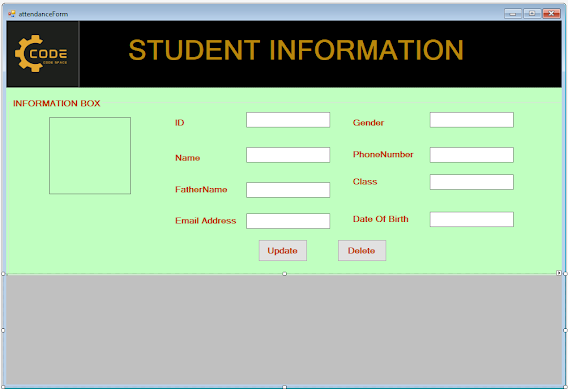
using MySql.Data.MySqlClient;
using System;
using System.Collections.Generic;
using System.ComponentModel;
using System.Data;
using System.Drawing;
using System.Drawing.Imaging;
using System.IO;
using System.Linq;
using System.Text;
using System.Threading.Tasks;
using System.Windows.Forms;
namespace WindowsFormsApp17
{
public partial class attendanceForm : Form
{
private MySqlConnection con = new MySqlConnection();
public attendanceForm()
{
InitializeComponent();
con.ConnectionString = @"server=localhost;database=user_info;userid=root;password=;";
}
private void attendanceForm_Load(object sender, EventArgs e)
{
try
{
con.Open();
MySqlCommand coman = new MySqlCommand();
coman.Connection = con;
string query = "select * from registration_tb ";
coman.CommandText = query;
MySqlDataAdapter da = new MySqlDataAdapter(coman);
DataTable dt = new DataTable();
da.Fill(dt);
dataGridView1.DataSource = dt;
con.Close();
}
catch (Exception ex)
{
MessageBox.Show("Error " + ex);
}
}
private void dataGridView1_CellContentClick(object sender, DataGridViewCellEventArgs e)
{
if (e.RowIndex >= 0)
{
DataGridViewRow row = this.dataGridView1.Rows[e.RowIndex];
ID_text.Text = row.Cells["ID"].Value.ToString();
Name_text.Text = row.Cells["Name"].Value.ToString();
Fname_text.Text = row.Cells["FatherName"].Value.ToString();
Email_text.Text = row.Cells["EmailAddress"].Value.ToString();
Dateofbirth_text.Text = row.Cells["DateOfBirth"].Value.ToString();
Class_text.Text = row.Cells["Class"].Value.ToString();
Phone_text.Text = row.Cells["PhoneNumber"].Value.ToString();
gender_text.Text = row.Cells["Gender"].Value.ToString();
//image display
byte[] bytes = (byte[])dataGridView1.CurrentRow.Cells["Photo"].Value;
MemoryStream ms = new MemoryStream(bytes);
pictureBox1.Image = Image.FromStream(ms);
}
}
}
}

using DGVPrinterHelper;
using MySql.Data.MySqlClient;
using System;
using System.Collections.Generic;
using System.ComponentModel;
using System.Data;
using System.Drawing;
using System.Linq;
using System.Text;
using System.Threading.Tasks;
using System.Windows.Forms;
namespace WindowsFormsApp17
{
public partial class StudentInfo : Form
{
private MySqlConnection con = new MySqlConnection();
//private object stringformatflags;
public StudentInfo()
{
InitializeComponent();
con.ConnectionString = @"server=localhost;database=user_info;userid=root;password=;";
}
private void StudentInfo_Load(object sender, EventArgs e)
{
//Show Data on datagridview from database
try
{
con.Open();
MySqlCommand coman = new MySqlCommand();
coman.Connection = con;
string query = "select * from attendance_tbl";
coman.CommandText = query;
MySqlDataAdapter da = new MySqlDataAdapter(coman);
DataTable dt = new DataTable();
da.Fill(dt);
dataGridView1.DataSource = dt;
con.Close();
}
catch (Exception ex)
{
MessageBox.Show("Error" + ex);
}
}
private void button1_Click(object sender, EventArgs e)
{
DGVPrinter printer = new DGVPrinter();
printer.Title = "STUDENT ATTENDANCE SYSTEM REPROT FORM";
printer.SubTitleFormatFlags = StringFormatFlags.LineLimit | StringFormatFlags.NoClip;
printer.PageNumbers = true;
printer.PageNumberInHeader = false;
printer.PorportionalColumns = true;
printer.HeaderCellAlignment = StringAlignment.Near;
printer.Footer = "Footer";
printer.FooterSpacing = 15;
printer.printDocument.DefaultPageSettings.Landscape = true;
printer.PrintDataGridView(dataGridView1);
}
private void printDocument1_PrintPage(object sender, System.Drawing.Printing.PrintPageEventArgs e)
{
}
}
}




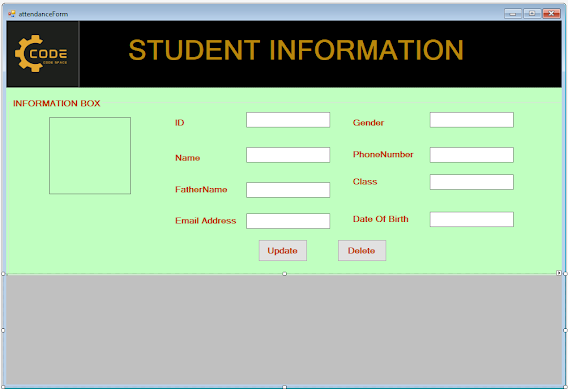

Comments